Morphing SVG Paths with React Art

More paths, more React Art, and more animations. What else have you come to expect of me. A question was posed on Reactiflux about morphing one path to another with React Art. Of course I took this as a "challenge".
I say "challenge" because it took all of a few moments to check out the ART repo and see the Morph Demo which links to art/morph/path. That's of course what this all about, morphing a path. Sebastian Markbåge has thought of everything.
On Reactiflux the demo of morphing batman logos was proposed and linked to. You can read the orignal source with the linked SVG at http://tavmjong.free.fr/blog/?p=741.
What are we building
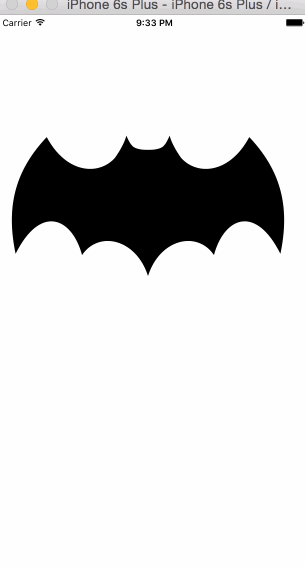
Concept
We're going to take a path. In our case all of the Batman logos, and transform each SVG path into the next until we're all out. Then we're going to transform it into a square.
Setup
If you're unsure how to get React Art running on React Native checkout my previous blog post here Getting react-art running on react-native.
var React = require("react-native"); var ReactART = require("ReactNativeART"); var Dimensions = require("Dimensions"); var { width, height } = Dimensions.get("window"); var { AppRegistry, StyleSheet, Text, View } = React; var { Surface, Shape } = ReactART; var Morph = require("art/morph/path");
We bring in the usuals, but also require art/morph/path which will do our magic morphing.
The SVG Paths
Thanks to the blog post I just parsed out the SVG paths, and tossed them into an array. For the sake of parsing, I map over each and convert them into native React Art paths.
var BatmanLogoSVGs = [ "M 256,213 C 245,181 206,187 234,262 147,181 169,71.2 233,18 220,56 235,81 283,88 285,78.7 286,69.3 288,60 289,61.3 290,62.7 291,64 291,64 297,63 300,63 303,63 309,64 309,64 310,62.7 311,61.3 312,60 314,69.3 315,78.7 317,88 365,82 380,56 367,18 431,71 453,181 366,262 394,187 356,181 344,213 328,185 309,184 300,284 291,184 272,185 256,213 Z", "M 212,220 C 197,171 156,153 123,221 109,157 120,109 159,63.6 190,114 234,115 254,89.8 260,82.3 268,69.6 270,60.3 273,66.5 275,71.6 280,75.6 286,79.5 294,79.8 300,79.8 306,79.8 314,79.5 320,75.6 325,71.6 327,66.5 330,60.3 332,69.6 340,82.3 346,89.8 366,115 410,114 441,63.6 480,109 491,157 477,221 444,153 403,171 388,220 366,188 316,200 300,248 284,200 234,188 212,220 Z", "M 213,222 C 219,150 165,139 130,183 125,123 171,73.8 247,51.6 205,78 236,108 280,102 281,90.3 282,79 286,68.2 287,72 288,75.8 289,79.7 293,79.7 296,79.7 300,79.7 304,79.7 307,79.7 311,79.7 312,75.8 313,72 314,68.2 318,79 319,90.3 320,102 364,108 395,78 353,51.6 429,73.8 475,123 470,183 435,139 381,150 387,222 364,176 315,172 300,248 285,172 236,176 213,222 Z", // There are many more, truncated for blog reading purposes ]; var BatmanLogoPaths = BatmanLogoSVGs.map((svg) => Morph.Path(svg)); var square = Morph.Path() .move(100, 0) .line(100, 0) .line(0, 100) .line(-100, 0) .close(); BatmanLogoPaths.push(square);
Then we throw a square on the end.
Render
There is nothing special here. We just add a Surface the full width/height of the phone and instead of a string SVG path we give it the transition which just happens to be a MorphPath, which extends from Path which React Art knows what to do with. Fancy.
render: function() { return ( <View style={styles.container}> <Surface width={width} height={height}> <Shape x={-100} y={100} d={this.state.transition} fill="#000" /> </Surface> </View> ); }
The person that created the SVGs made the central point the start of the SVG so we just set it back -100 to center it-ish. I don't know. We fill it with black. Batman likes black.
Initial Setup
getInitialState: function() { return { transition: Morph.Tween(BatmanLogoPaths[0], BatmanLogoPaths[1]) }; }, componentWillMount: function() { this._current = 1; }, componentDidMount: function() { this.animate(null, this.nextAnimation) },
We start the intial render with a Morph.Tween of the first and second Batman logos. We do a little setup in componentWillMount to say we're currently animating to the second logo (it's a 1 since we have 0 based array indexes).
Then once the component is mounted we kick off the animation with our this.animate call.
Animate it
animate: function(start, cb) { requestAnimationFrame((timestamp) => { if (!start) start = timestamp; var delta = (timestamp - start) / 1000; if (delta > 1) return cb(); this.state.transition.tween(delta); this.setState(this.state); this.animate(start, cb); }) },
Our animate call takes a start, and a callback for when the animation is complete. Thanks to React Native with get a polyfilled requestAnimationFrame. If we don't have a start, then we set it to the timestamp that requestAnimationFrame provides us. The start allows us to compute how far along in the animation we are.
The delta is the current timestamp which is some amount of time in the future, minus the start. The /1000 is the amount of time each animation will take. So each morph will take 1000ms to complete.
If our change is greater than 1 then we know our animation is complete and trigger are callback, and also return so we don't keep animating a complete animation.
We tween our transition with the new delta progress, we trigger a setState to cause our UI to re-render, then we call ourself (aka this.animate), with our start and our callback so we can trigger the next animation frame.
A lot of this is just boilerplate logic you can see here https://developer.mozilla.org/en-US/docs/Web/API/window/requestAnimationFrame.
Animate it Again
nextAnimation: function() { this._current += 1; if (this._current >= BatmanLogoPaths.length) return; this.setState({ transition: Morph.Tween(BatmanLogoPaths[this._current - 1], BatmanLogoPaths[this._current]) }, () => this.animate(null, this.nextAnimation)) },
Okay so we need a little logic around keeping track of which logo is transitioning to which other shape. If this function is called it means an animation has completed and we need to trigger the next one.
We add one to the current to setup that we're about to animate to the next logo path.
First we check if it's equal to or somehow greater than the amount of logos we have. If it is we stop animating and just leave the current render as the last shape in the array.
If not we trigger a setState to adjust the this.state.transition (which we pass into the Shape). This just gets set to the this._current - 1 logo and then the this._current which is going to be the next logo. Because currently on screen is this._current - 1 and we do a setState, nothing will flash/jump since you're rendering the same exact shape again.
setState also takes a success callback, meaning the UI has updated, we then kick off the animation. TahDah. Batman Animating.
More than Batman Logos?
Of course. You can animate from anything to anything with Morph.Tween. See I animated Batman into a square at the end. But really you can do any sort of path to another path. If you're animating a complex path to another compelx path they not animate elegantly but they'll animate.
Clean it up
setState is hacky for animations, you could wrap this up just like Animated to make it all nice and performant with setNativeProps but you can take care of that yourself. Vjeux shows how to do that in his React Rally talk, seriously watch it https://www.youtube.com/watch?v=xtqUJVqpKNo. Also slides here https://speakerdeck.com/vjeux/react-rally-animated-react-performance-toolbox
Done
Okay, so now you know how to morph paths. Go make cool animated transitions on React Native now!
Final Code
var React = require("react-native"); var ReactART = require("ReactNativeART"); var Dimensions = require("Dimensions"); var { width, height } = Dimensions.get("window"); var { AppRegistry, StyleSheet, Text, View } = React; var { Surface, Shape } = ReactART; var Morph = require("art/morph/path"); var BatmanLogoSVGs = [ "M 256,213 C 245,181 206,187 234,262 147,181 169,71.2 233,18 220,56 235,81 283,88 285,78.7 286,69.3 288,60 289,61.3 290,62.7 291,64 291,64 297,63 300,63 303,63 309,64 309,64 310,62.7 311,61.3 312,60 314,69.3 315,78.7 317,88 365,82 380,56 367,18 431,71 453,181 366,262 394,187 356,181 344,213 328,185 309,184 300,284 291,184 272,185 256,213 Z", "M 212,220 C 197,171 156,153 123,221 109,157 120,109 159,63.6 190,114 234,115 254,89.8 260,82.3 268,69.6 270,60.3 273,66.5 275,71.6 280,75.6 286,79.5 294,79.8 300,79.8 306,79.8 314,79.5 320,75.6 325,71.6 327,66.5 330,60.3 332,69.6 340,82.3 346,89.8 366,115 410,114 441,63.6 480,109 491,157 477,221 444,153 403,171 388,220 366,188 316,200 300,248 284,200 234,188 212,220 Z", "M 213,222 C 219,150 165,139 130,183 125,123 171,73.8 247,51.6 205,78 236,108 280,102 281,90.3 282,79 286,68.2 287,72 288,75.8 289,79.7 293,79.7 296,79.7 300,79.7 304,79.7 307,79.7 311,79.7 312,75.8 313,72 314,68.2 318,79 319,90.3 320,102 364,108 395,78 353,51.6 429,73.8 475,123 470,183 435,139 381,150 387,222 364,176 315,172 300,248 285,172 236,176 213,222 Z", "M 218,231 C 191,238 165,252 140,266 144,209 156,153 193,93.7 218,106 249,105 280,102 282,90.3 284,78.6 289,67.8 290,71.6 291,75.8 292,79.7 292,79.7 297,79.7 300,79.7 303,79.7 308,79.7 308,79.7 309,75.8 310,71.6 311,67.8 316,78.6 318,90.3 320,102 351,105 382,106 407,93.7 444,153 456,209 460,266 435,252 409,238 382,231 355,224 328,223 300,223 272,223 245,224 218,231 Z", "M 258,243 C 220,201 221,220 253,281 154,243 150,108 229,61.9 242,83 257,98.1 275,110 278,88 282,65.8 285,43.6 287,49.9 288,56.2 290,62.5 293,62.7 297,62.9 300,62.9 303,62.9 307,62.7 310,62.5 312,56.2 313,49.9 315,43.6 318,65.8 322,88 325,110 343,98.1 358,83 371,61.9 450,108 446,243 347,281 379,220 380,201 342,243 330,187 329,202 300,271 271,202 270,187 258,243 Z", "M 235,210 C 214,139 143,145 183,229 108,175 135,70.1 242,48.3 190,85.6 245,142 278,95.5 281,80.2 281,62.7 284,48.7 287,53.9 287,59.1 289,64.5 292,64.7 297,64.2 300,64.2 303,64.2 308,64.7 311,64.5 313,59.1 313,53.9 316,48.7 319,62.7 319,80.2 322,95.5 355,142 410,85.6 358,48.3 465,70.1 492,175 417,229 457,145 386,139 365,210 357,147 309,190 300,271 291,190 243,147 235,210 Z", "M 249,157 C 214,157 201,203 273,255 157,221 157,69 274,32.8 188,87.2 211,140 256,140 291,140 289,128 291,98.1 293,107 293,116 295,125 297,125 298,125 300,125 302,125 305,125 305,125 307,116 307,107 309,98.1 311,128 309,140 344,140 389,140 412,87.2 326,32.8 443,69 443,221 327,255 399,203 386,157 351,157 317,157 300,195 300,238 300,195 283,157 249,157 Z", "M 264,212 C 213,138 150,171 232,244 101,217 112,55.1 257,36.9 182,86.6 222,106 266,106 285,106 284,66.7 286,36.8 288,42.6 289,48.4 291,54.2 291,54.2 297,54.2 300,54.2 303,54.2 309,54.2 309,54.2 311,48.4 312,42.6 314,36.8 316,66.7 315,106 334,106 378,106 418,86.6 343,36.9 488,55.1 499,217 368,244 450,171 387,138 336,212 354,161 300,163 300,249 300,163 246,161 264,212 Z", "M 223,217 C 194,153 165,168 133,219 143,158 161,99.2 189,38.4 214,69.8 241,84.7 272,86.2 272,70.2 273,53.5 273,37.5 275,47.9 278,58.4 280,68.8 287,64.9 292,62.4 300,62.4 308,62.4 313,64.9 320,68.8 322,58.4 325,47.9 327,37.5 327,53.5 328,70.2 328,86.2 359,84.7 386,69.8 411,38.4 439,99.2 457,158 467,219 435,168 406,153 377,217 350,162 319,176 300,245 281,176 250,162 223,217 Z", "M 231,185 C 186,159 161,180 190,215 86.2,180 92.6,99.6 211,68.9 195,112 254,141 279,96.7 279,83.2 279,69.8 279,56.3 283,63.6 288,70.8 292,78.1 295,78.1 297,78.1 300,78.1 303,78.1 305,78.1 308,78.1 312,70.8 317,63.6 321,56.3 321,69.8 321,83.2 321,96.7 346,141 405,112 389,68.9 507,99.6 514,180 410,215 439,180 414,159 369,185 351,165 324,167 300,216 276,167 249,165 231,185 Z", "M 194,146 C 192,107 164,76.4 136,45.6 166,55.7 196,65.7 226,75.8 238,107 265,163 279,136 282,130 281,108 281,94.8 285,103 288,111 293,115 295,116 298,117 300,117 302,117 305,116 307,115 312,111 315,103 319,94.8 319,108 318,130 321,136 335,163 362,107 374,75.8 404,65.7 434,55.7 464,45.6 436,76.4 408,107 406,146 355,158 323,189 300,231 277,189 245,158 194,146 Z", "M 209,182 C 184,132 176,138 113,161 140,136 168,111 196,86.5 221,104 247,115 278,115 281,99.9 285,85.5 287,70.2 289,78.5 292,88.4 294,96.7 296,96.7 298,96.7 300,96.7 302,96.7 304,96.7 306,96.7 308,88.4 311,78.5 313,70.2 315,85.5 319,99.9 322,115 353,115 379,104 404,86.5 432,111 460,136 487,161 424,138 416,132 391,182 332,150 341,161 300,214 259,161 268,150 209,182 Z", "M 198,171 C 189,131 150,120 113,140 142,104 182,74.4 249,70.2 208,89 248,125 278,106 285,101 286,93.5 286,74.2 288,78.1 291,81.5 294,83.2 296,84.2 298,84.7 300,84.7 302,84.7 304,84.2 306,83.2 309,81.5 312,78.1 314,74.2 314,93.5 315,101 322,106 352,125 392,89 351,70.2 418,74.4 458,104 487,140 450,120 411,131 402,171 357,147 322,171 300,214 278,171 243,147 198,171 Z", "M 202,170 C 188,115 157,108 124,105 146,84.3 171,71.5 199,70.2 211,98.6 243,103 277,106 279,99.3 281,92.6 283,86 285,91.9 287,97.9 290,104 293,104 297,104 300,104 303,104 307,104 310,104 313,97.9 315,91.9 317,86 319,92.6 321,99.3 323,106 357,103 389,98.6 401,70.2 429,71.5 454,84.3 476,105 443,108 412,115 398,170 349,157 318,175 300,214 282,175 251,157 202,170 Z", "M 220,179 C 200,127 150,130 123,175 122,110 160,85.1 201,64 208,99.2 243,111 268,92.9 278,86.1 284,68.2 287,40.7 289,49.6 292,58.4 294,67.3 296,67.3 298,67.3 300,67.3 302,67.3 304,67.3 306,67.3 308,58.4 311,49.6 313,40.7 316,68.2 322,86.1 332,92.9 357,111 392,99.3 399,64 440,85.1 478,110 477,175 450,130 400,127 380,179 355,155 305,208 300,247 295,208 245,155 220,179 Z", "M 166,154 C 179,119 154,95.4 114,79.3 155,79.1 197,78.9 239,78.7 242,103 250,109 283,109 289,109 290,93.9 291,83.7 292,88.3 292,92.9 293,97.5 295,97.5 298,97.5 300,97.5 302,97.5 305,97.5 307,97.5 308,92.9 308,88.3 309,83.7 310,93.9 311,109 317,109 350,109 358,103 361,78.7 403,78.9 445,79.1 486,79.3 446,95.4 421,119 434,154 377,151 320,151 300,207 280,151 223,151 166,154 Z", ]; var BatmanLogoPaths = BatmanLogoSVGs.map((svg) => Morph.Path(svg)); var square = Morph.Path() .move(100, 0) .line(100, 0) .line(0, 100) .line(-100, 0) .close(); BatmanLogoPaths.push(square); var rn_morph = React.createClass({ getInitialState: function () { return { transition: Morph.Tween(BatmanLogoPaths[0], BatmanLogoPaths[1]), }; }, componentWillMount: function () { this._current = 1; }, componentDidMount: function () { this.animate(null, this.nextAnimation); }, nextAnimation: function () { this._current += 1; if (this._current >= BatmanLogoPaths.length) return; this.setState( { transition: Morph.Tween( BatmanLogoPaths[this._current - 1], BatmanLogoPaths[this._current] ), }, () => this.animate(null, this.nextAnimation) ); }, animate: function (start, cb) { requestAnimationFrame((timestamp) => { if (!start) start = timestamp; var delta = (timestamp - start) / 1000; if (delta > 1) return cb(); this.state.transition.tween(delta); this.setState(this.state); this.animate(start, cb); }); }, render: function () { return ( <View style={styles.container}> <Surface width={width} height={height}> <Shape x={-100} y={100} d={this.state.transition} fill="#000" /> </Surface> </View> ); }, }); var styles = StyleSheet.create({ container: { flex: 1, }, }); AppRegistry.registerComponent("rn_morph", () => rn_morph);