Pan Responder Inside of a ScrollView

AuthorJason Brown
Lets talk PanResponder in a ScrollView. This gets brought up frequently, so lets address it.
Scenario
You've got a PanResponder in your ScrollView. When you scroll you want it to scroll, when you interact with the component with the PanResponder you want it to do PanResponder things.
What happens
Things start scrolling just fine. You attemp to drag, all goes swimmingly, then the ScrollView scrolls, your drag stops working and it just sits there stuck until you go re-interact with it. Yikes. You curse the react native gods and begrudgingly start learning Objective-C.
Janky
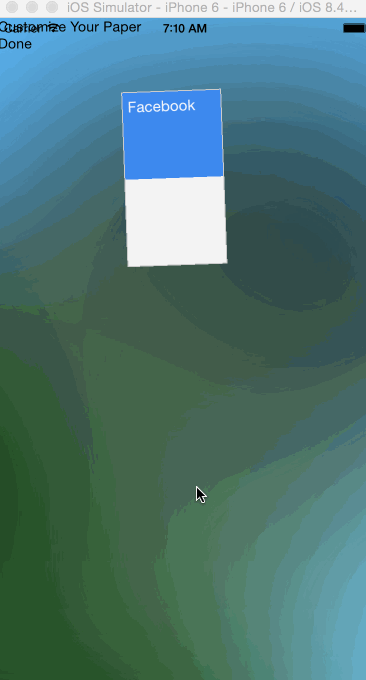
Solution
The magic solution is scrollEnabled={false}. That's it. Seriously. Sadly it's only supported on ios as of me writing this blog post. I'm sure it'll be supported in the future for android.
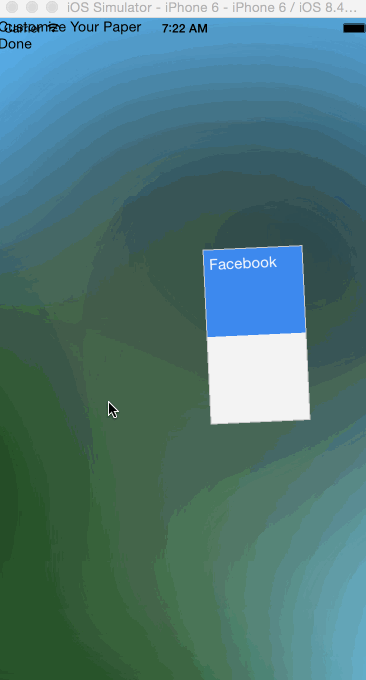
Done
Full Code Here
var React = require("react-native"); var { AppRegistry, StyleSheet, PanResponder, ScrollView, View, Animated, Text, } = React; var SampleApp = React.createClass({ getInitialState: function () { return { scroll: true, pan: new Animated.ValueXY(), }; }, componentWillMount: function () { this._panResponder = PanResponder.create({ onStartShouldSetPanResponder: (evt, gestureState) => true, onStartShouldSetPanResponderCapture: (evt, gestureState) => true, onMoveShouldSetPanResponder: (evt, gestureState) => true, onMoveShouldSetPanResponderCapture: (evt, gestureState) => true, onPanResponderGrant: () => this.setState({ scroll: false }), onPanResponderMove: Animated.event([ null, { dx: this.state.pan.x, dy: this.state.pan.y }, ]), onPanResponderRelease: () => this.setState({ scroll: true }), }); }, render: function () { return ( <View style={styles.container}> <ScrollView style={{ flex: 1 }} scrollEnabled={this.state.scroll}> <Animated.View style={{ transform: this.state.pan.getTranslateTransform(), position: "absolute", left: 150, top: 150, }} {...this._panResponder.panHandlers} > <Text>Drag Me</Text> </Animated.View> </ScrollView> </View> ); }, }); var styles = StyleSheet.create({ container: { flex: 1, }, }); AppRegistry.registerComponent("SampleApp", () => SampleApp);