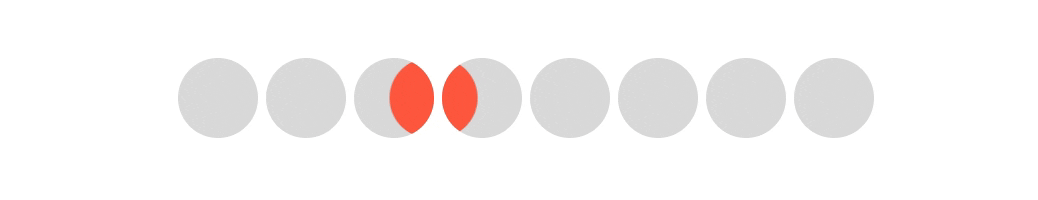Build an Animated Page Indicator with Hooks in React

Introduction
Adding small effects to an application can make you a huge impact on the users experience and enjoyment using your application. One such small touch is animating paging indicators inside of a carousel.
There are plenty of techniques to animate a moving indicator from the outside but what about animating on the inside!
Lets dive in and explore how to build this in React, and then convert it to hooks.
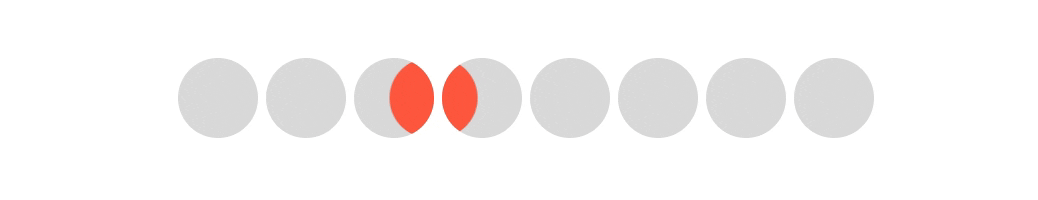
Create our Circles
Lets get going by creating a series of circles. This would generally be the amount of pages you are needing to page through but I've chosen an arbitrary number (8).
import React, { Component } from "react"; import "./app.css"; const items = [0, 1, 2, 3, 4, 5, 6, 7]; class App extends Component { render() { return ( <div className="App"> <div className="background"> {items.map((i) => { return <div className="circle" />; })} </div> </div> ); } } export default App;
To achieve side by side circles we give our background class a display: flex which automatically defaults to flex-direction: row.
Our circle is a defined size, with a little margin to the right to space each circle out. One key piece to not is that we are setting this to position: relative and overflow: hidden.
When our movement indicator is rendered inside later we'll need to contain it's position rendering to each individual circle and hide it as it moves.
.background { display: flex; } .circle { width: 40px; height: 40px; background-color: #ddd; position: relative; border-radius: 20px; margin-right: 4px; overflow: hidden; }
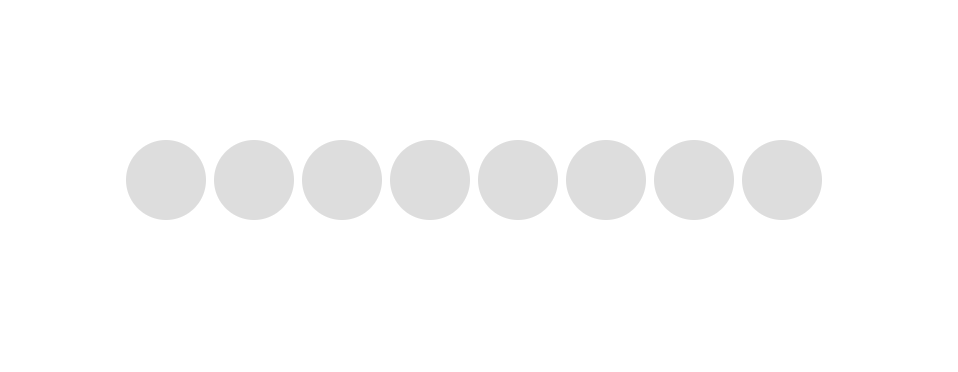
Add Movement Indicators
Now we add in our movement indicators. Rather than having a singular item we create movement indicators inside of each circle.
{ items.map((i) => { return ( <div className="circle"> <div className="mover" /> </div> ); }); }
These are identically sized to the wrapping circle but adding position: absolute and left: 0; top: 0 allows us to cover the circle behind it exactly.
.mover { position: absolute; left: 0; top: 0; width: 40px; height: 40px; border-radius: 20px; background-color: tomato; }
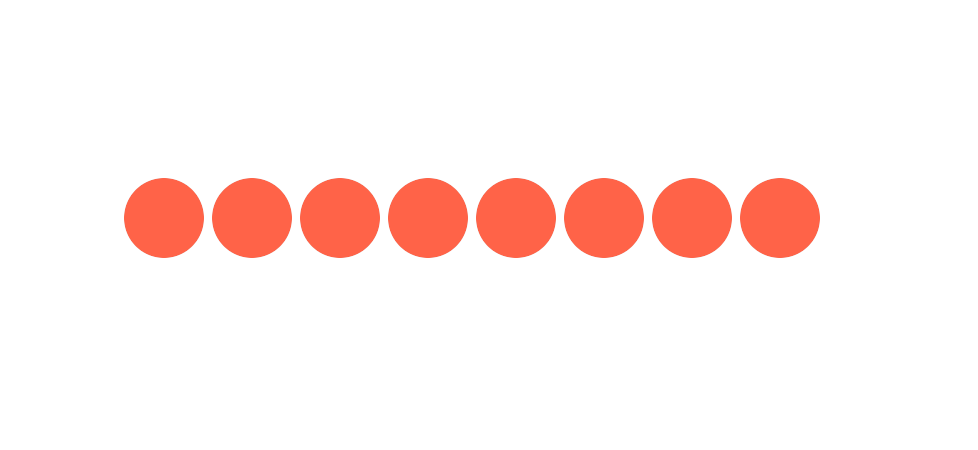
Animate Indicators
Now comes the logic of our indicator. We need to have some state so we can track the current index we're looking at.
state = { index: 0, };
We define our transition which is our inner indicator moving. We'll be translating it using transform so we indicate that when transform we'll take .5s to complete the transition.
.mover { position: absolute; top: 0; left: 0; width: 40px; height: 40px; border-radius: 20px; background-color: tomato; transition: transform 0.5s ease; }
We adjust our translateX based upon the current selected index we're looking at compared to the index of the circle we're rendering.
When our page is selected we want our translateX to be at 0 so that it's fulling cover the background circle. So we can do a little math and when the current index of the page minus the current rendering circle is 0 then we will have a translateX(0).
Otherwise everything else is multiplied by the size of the circle and offset.
One thing to point out is we never cap the movement at 40 or -40. So if the rendering circle is at index 2 but our selected page is at 6 that means we're 4 pages away.
The circle will be offset at -160px but what this will get us is the ability to animate multiple pages and each circle will appear to transition in and out.
render() { const { index } = this.state; return ( <div className="App"> <div className="background"> {items.map(i => { return ( <div className="circle"> <div className="mover" style={{ transform: `translateX(${(index - i) * 40}px)`, }} /> </div> ); })} </div> </div> ); }
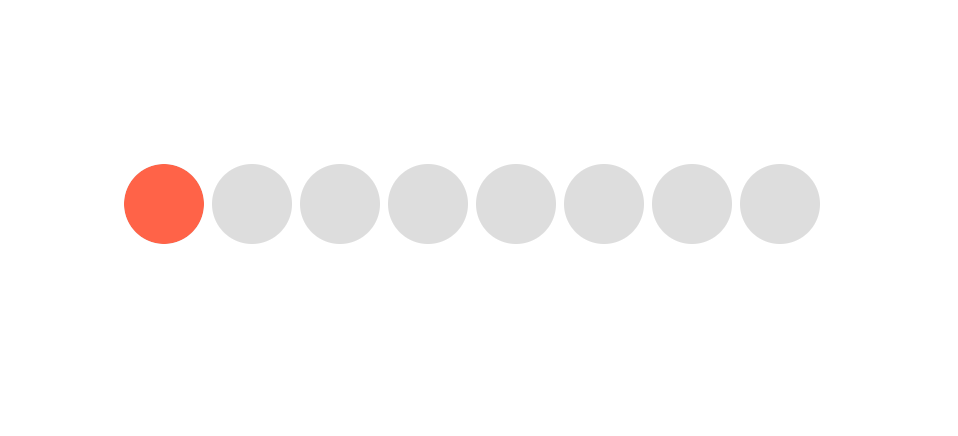
Automate Movement
Now lets automate our movement since we haven't actually hooked this up to anything. In our componentDidMount we'll update our state and increment it by 1.
Each time we update our transition will kick off because our translateX on each page indicator has changed.
We add a bit of logic so that once our current index is at the end we change the direction it moves to an increment of -1. Once we're back to the start we switch back to a positive movement of 1.
increment = 1; componentDidMount = () => { setInterval(() => { this.setState((state) => { if (state.index >= items.length - 1) { this.increment = -1; } else if (state.index <= 0) { this.increment = 1; } return { index: state.index + this.increment, }; }); }, 500); };
Convert to Hooks
The Component version we just built contain 3 concepts. Life cycles, mutable references and state. React has a concept called hooks that allows us to add these concepts to functional components.
So first we switch over our class component to a functional component.
const App = () => { return ( <div className="App"> <div className="background"> {items.map((i) => { return ( <div className="circle"> <div className="mover" style={{ transform: `translateX(${(index - i) * 40}px)`, }} /> </div> ); })} </div> </div> ); };
First lets tackle state. The only state we had was the current index, so we import useState from React.
When we call it the first time the component mounts it takes an initial value, our initial value is 0. This will return an array of 2 pieces. The value at array index 0 is the value of the state, and the second is an updater. The updater is equivalent to setState but for that specific hook.
import React, { useState } from "react"; const [index, setIndex] = useState(0);
Next we had componentDidMount to setup our interval. The useEffect hook adds this concept to our functional components.
When the component mounts this code will run, so our interval is created and then we can reference our setIndex to update the index every 500ms.
The return value from our useEffect hook is our cleanup and when we want to clean up our effect we need to clearInterval since that is the side effect that was created in our useEffect hook.
Finally because we want this only run once and not clear our interval if an update happens we need to pass [] as the second argument to useEffect. This is an array for React to compare if anything changes. If it does then it runs the cleanup and re-runs the effect. Passing an empty array tells React to only run this effect once, and clean up when the component unmounts.
import React, { useState, useEffect } from "react"; useEffect(() => { let interval = setInterval(() => { if (index >= items.length - 1) { increment = -1; } else if (index <= 0) { increment = 1; } setIndex(index + increment); }, 500); return () => clearInterval(interval); }, []);
The increment previously was a mutable reference on the class. Generally in React refs are use exclusively for getting references to DOM/Elements. The useRef hook creates a mutable reference that can be used for more than just getting references to the DOM.
We can store mutable data that doesn't belong on state, but we need to hang around across re-renders. The value to mutate is stored on the current. So if we want to access the value or update it we need to use increment.current;
import React, { useState, useEffect, useRef } from "react"; const increment = useRef(1); useEffect(() => { let interval = setInterval(() => { if (index >= items.length - 1) { increment.current = -1; } else if (index <= 0) { increment.current = 1; } setIndex(index + increment.current); }, 500); return () => clearInterval(interval); }, []);
All together it looks like this.
const App = () => { const [index, setIndex] = useState(0); const increment = useRef(1); useEffect(() => { let interval = setInterval(() => { if (index >= items.length - 1) { increment.current = -1; } else if (index <= 0) { increment.current = 1; } setIndex(index + increment.current); }, 500); return () => clearInterval(interval); }, []); return ( <div className="App"> <div className="background"> {items.map((i) => { return ( <div className="circle"> <div className="mover" style={{ transform: `translateX(${(index - i) * 40}px)`, }} /> </div> ); })} </div> </div> ); };
Ending
You now have the ability to render some really cool animated pagination indicators! Check them out live on Code Sandbox