How to Create an Optional Dynamic Validation Schema based on a Value with the Yup Validation Library

Intro
Yup is a JavaScript object schema validator and object parser inspired by Joi ( a validator for node) It has many powerful features like async validation, custom rules, stacking conditions based on other values through out your data, and dynamic run-time schema validation.
We'll be talking about run-time schema validation. Essentially this lets you define validation rules on the fly when you are attempting to validate your data. This will let you implement all the crazy validation logic you'll ever need for your forms!
Scenario
I encountered a scenario where sections of a form I was making were optional if omitted but required if they existed.
Essentially the data payload could be and empty object
{ }
or
{ data1: { name: "", items: [""] }, data2: { orgName: "", }, data3: undefined }
Where data1, or data2, or data3 could be defined as objects or just completely undefined. This made validation tricky as it required knowledge of the value at the given key location before you knew whether you needed to validate it. There are other intricacies that could exist as well. With more information certain sub-trees of data may or may not be required based on previous answers.
Overall I needed a quick way to use a value to determine whether or not data at a key needed validation.
Quick Setup
So we're using React because why not? Yup can be used with any front end framework.
We'll setup a basic yup.object() and run isValidSync() and pass in our this.state.
The yup.object doesn't have any schema validations so valid is going to be true.
import React, { Component } from "react"; import yup from "yup"; const optionalRequiredSchema = yup.object(); class App extends Component { state = {}; render() { const valid = optionalRequiredSchema.isValidSync(this.state); return ( <div className="container"> <div className="text" style={{ backgroundColor: valid ? "green" : "red" }} > Valid Data: {"" + valid} </div> <button>Add Optional</button> </div> ); } }
The isValidSync will only return true or false. To get the actual errors you'll need to use the validateSync in combination with a try/catch.
Defining Validation Schema
In order to define validation rules we define a validation schema. This is a series of yup calls to build out an entire schema that will then be passed the data to validate.
Our first step is to define our outer wrapper. In our case because the wrapper is an object with nested data we use the yup.object() call and then tell yup we are going to define the shape of the data below.
const optionalRequiredSchema = yup.object().shape({});
Next we define a key on this shape called optionalObject. This will then match up with any data like so { optionalObject: {} }.
We then define another yup.object().shape(). If we just did yup.object() it would just be looking for an object with no data.
const optionalRequiredSchema = yup.object().shape({ optionalObject: yup.object().shape({}), });
Finally we define our required data. We'll just call it otherData and indicate that it's a required string.
const optionalRequiredSchema = yup.object().shape({ optionalObject: yup.object().shape({ otherData: yup.string().required(), }), });
If we were to run this against our data it would not be valid.
Make it Optional
If we passed in our data that is just an empty object it would attempt to validate and tell us that we otherData string is required.
optionalRequiredSchema.isValidSync({});
Well what if we wanted this to be valid? Then if we passed in optionalObject actually defined then we would trigger our validation. This sort of strategy can make optional form validation easier since we can just add an {} or set whole subtrees to undefined.
optionalRequiredSchema.isValidSync({ optionalObject: { otherData: "", }, });
To make this work we use the yup.lazy() function. It will get passed the value of the key you've defined it on. When the yup.lazy() is run you are guaranteed the value to exist.
optionalObject: yup.lazy((value) => {});
We must always return at least some validation rule. So first off if value !== undefined then we'll return our previous validation schema.
If it is undefined then we'll use the yup.mixed().notRequired() which will just inform yup that nothing is required at the optionalObject level.
optionalObject: yup.lazy(value => { if (value !== undefined) { return yup.object().shape({ otherData: yup.string().required(), }); } return yup.mixed().notRequired(); }),
Wire it Up
Now if we just have our button add in our optionalObject subtree. We can
<button onClick={() => this.setState({ optionalObject: {} })}> Add Optional </button>
Once toggled our validation re-runs, and we now see that optionalObject is set thus our validation will be returned from within the if statement of yup.lazy() and we'll now have a required otherData string.
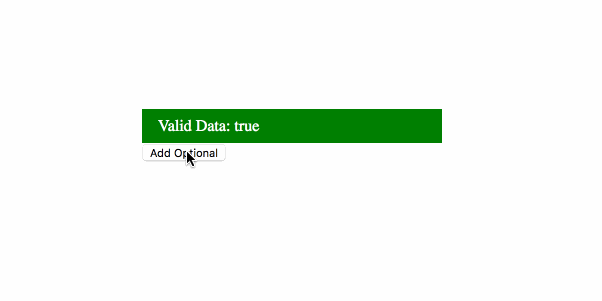
Final
Yup is a very powerful validation library with a ton of features. It can be used for the simplest of validations and accommodate anything you need to get done including async validation.